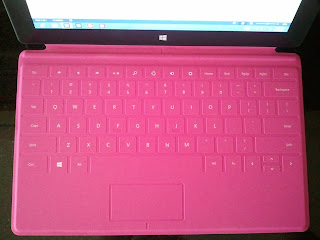As much as I loved Mr. iPad, some of his traits did drive me a little batty. For example not being able to dock two apps side by side was an annoyance...sometimes I want a web page up for reference while I did some calculations with a calculator app. Having to keep toggling between the two apps tested my patience a lot. I also missed being able to access music from my Zune (now known as Xbox music) account. Because I am a paid Xbox music subscriber, I get to download music up to three devices. However, given there was no Zune app on iPad, I didn't blame Mr. iPad for that.
Then, the Microsoft Surface RT and Pro were announced! I was really excited at the Win8 features, and once the Microsoft Surface RT was available for pre-order, I snapped one up right away. Once my Surface RT (aka Surfette) arrived, I put her through the wringers...would she live up to my high expectations? I decided to write a blog comparing Surfette to Mr. iPad. To set the stage, I bumped up the screen brightness on both my tablets to be maximum.
Here is Mr iPad in his red cover, and Surfette in her touch cover (more on that later)
The lock screen for both...Mr. iPad prompts me to enter my pin, while Surfette shows me a screen with date, time, upcoming appointments, etc.With a swipe from the bottom of the screen to the top, Surfette takes me to my login, and I choose to make use of the picture password. It is a cute feature that allows you to pick your own photo and three gestures. Makes me smile. :)
Here is a view of Mr. iPad's "home" screen to Surfette's "home" screen. While Mr iPad's tiles give me some info as well such as number of new messages, I really love Windows 8's live tiles feature. At a glance, it lets me know of updates, such as upcoming calendar appointments, incoming mails, etc.
To bring up settings on Surfette, I swipe in from the right screen, which brings up the charms bar allowing me to do search, settings, connect to other devices, etc. It is nice that I can set settings while my Windows 8 homescreen or app is running in the background.
Let's compare the mail clients connected to my Hotmail account.
On the left is Mr. iPad's iOS6 mail client. On the right is Surfette's Microsoft Mail client. Overall both do a good job, however because of Surfette's extra width, I am able to see more information up front such as my mail folders. Now, what if while we are checking our mail we want a quick view of the of the other apps that we are running?
With Mr.iPad I can double click the button and the apps pop up from the bottom of the screen, shrinking the screen real estate of my mail client. With Surfette, a small swipe in and out from the left screen pops up the app menu to the left, which just overlays in top of my running app. It seems minor, but the time it takes me to do the nudge gesture is quicker than the double clicks of the button. However, the iPad does allow me to scroll through all of my running apps, while the Surface only shows the last six most recently used apps. On Surfette, you can use the left swipe gesture to toggle through all your apps.
What about my favorite Kindle app?
Above you see the two apps side by side with their settings options open. Below are better pictures of each.
Mr. iPad allows me two font sizes
Surfette allows me more font options, and has a cute preview screen showing me my selections. The biggest downside to the Win8 Kindle app compared to the iPad Kindle app is that you cannot download your Kindle magazines subscriptions to the Win8 Kindle app. That was pretty disappointing to me :( I hope Amazon will address this in a future update.
Now, what about the all important browser? Below you see a view of the Facebook on both Safari and IE.
Note that by default, the address bar and other tabs for IE are not visible, which is great because it gives me more screen real estate for my web page.
On Surfette, with a swipe from the bottom of the screen to the top (the common gesture to get to settings for all apps), the address bar and other browing tabs appear. Now let's compare the touch keyboards.
I really love the layout of Surfette's number keys...perhaps it is because from my days working as a bank teller, but that is the layout that allows me to type in numbers the fastest. (Disclaimer, maybe there was a way to set this option for Mr. iPad but I never discovered it)
Moving onto one more app comparison, how about Netflix?
Surfette's 16:9 aspect ratio allows me to view movies in fullscreen, without the black bars that are Mr. iPad. The Windows 8 Netflix app also does a good job of giving you more information when you pause the film/show.
Now for what truly drew me to Surfette in the first place...ability to dock two apps side by side! While watching Netflix, I can now check on my other apps such as IE
Woot! Also, while the movie is playing, if I want to bring up my other apps, the movie continues to play on Surfette, while on Mr. iPad the movie is paused.
But what about the touch cover? The whole reason I bought an iPad in the first place was for a trip to Hong Kong. I didn't want to carry a laptop, and wanted a device that was better than my phone at checking/writing emails. While Mr. iPad performed well, while I was in HK I did find myself missing the features of Office Word. With Windows RT, it comes with a preview of Office 2013 (with the exception of Outlook 2013). Clicking in my touch cover, I started Word 2013.
Word 2013 brings me into Desktop mode, which is not as touch friendly as the Windows 8 start screen. However, the touch cover which has an awesome trackpad, I now found myself using Surfette as a traditional laptop. She has transformed!
Closer view of the touch cover. I really liked the integrated Windows and charms keys. Another awesome thing about the touch cover is that it allows me to use all the hotkeys I'm used to such as ctrl+c for copy, etc. This isn't just for word, but for all text inputs in Windows 8 apps.
Of course, you can dock your apps alongside your desktop :)
So in summary, yes the Microsoft Surface RT has truly lived up to all my expectations. Of course, there are many apps such as magazines, BigFish games, etc that I miss from my iPad, but I hope that with time the Windows Store will catch up.
Surfette has become my new companion app. But don't worry, Mr. iPad will be going to a good home as he will soon be keeping my Aunt company :)
And finally, for those who are wondering is the touch cover really able to stand up to the rigors of authoring a document...I wrote this blog entry completely on Surfette via the touch cover :)
Happy Surfacing!